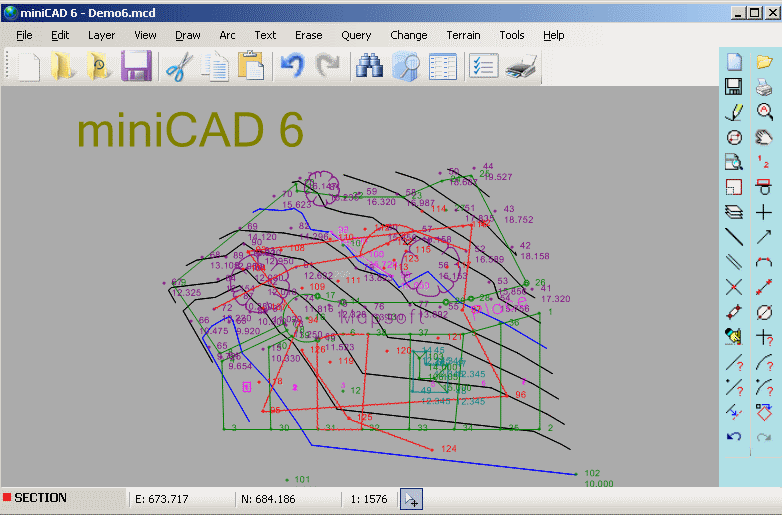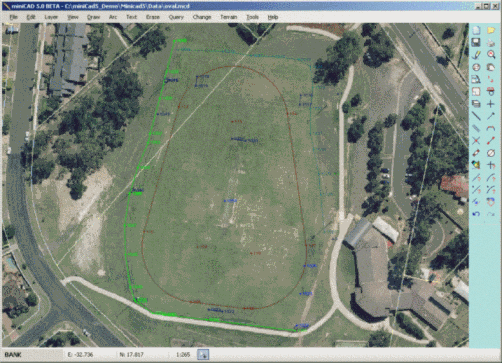Mapsoft designs easy to use and affordable CAD software for surveyors and related professionals. Our products make your life easier in the office and the field. Our main products are:
- miniCAD office software running on Windows PC's (miniCAD 7 Features)
- miniCAD software running on Android Devices (Android Features)
To learn more about miniCAD download a fully featured
version of the program.